#Web Browser
Explore tagged Tumblr posts
Text
If this gets uh... *uses random number generator* 4075 notes I'll clean my rooms with before and after pictures- however here are some conditions-
1. Don't tag a ton of people, tag up to 5 people max
2. Don't reblog more than once (I don't wanna spam other people's feeds after all)
3. Try not to spam notes- just do 3x max (a reblog, like, and reply)
I'm serious about this, I genuinely need to clean my room but lack motivation- so yeah
If it gets to 4075 notes before March 1st I'll also try to rearrange furniture in my rooms, but if not I'll still clean my rooms when I get to the goal
If it gets to over 10k notes by March 1st (press X to doubt that it'll happen) I'll also make a lil hideout area in my room and show pictures.
And yes I have 2 rooms it's because I live in the attic okay deal with it, I bump my head so much it's not even funny because the ceiling is low, I can't even do Wii Fit properly and it's sad.
#firefox nightly says#gimmick blog#corpo blog#corporation blog#firefox nightly#gimmick account#firefox#web browser#reblog this
3K notes
·
View notes
Text

Mozilla Firefox 3.5 (2009)
536 notes
·
View notes
Text
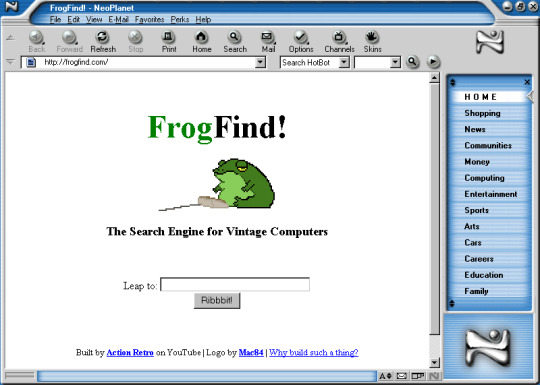
NeoPlanet 5.0 (1999)
1K notes
·
View notes
Text
I never expected Firefox to break its promise to not sell user data. Well, Mozilla is on its way to becoming a second Google.
97 notes
·
View notes
Text
Some ways to avoid generative AI in web searches
Our web searches are being filled with more and more AI-generated slop. GenAI creates misinformation that can be difficult to tell apart from the correct answer to whatever question you're looking up. GenAI mixes things up that have similar names. In one example that is especially easy to recognize, genAI has thought that a baseball team and the bird that it was named after must both be the same creature, with a bizarre combination of their eating habits and behaviors. This mistake still happens with specialized topics that could be harder for you to recognize unless if you're already very familiar with the topic in question. GenAI also makes up fake sources and facts out of thin air, and you can't tell until you try to find them somewhere else. The tech is more like advanced predictive text than something capable of research or reasoning, even though it can look enough like it that it can fool you if you don't know how to spot its mistakes.
Not only are the results of genAI unreliable, the source texts and images that they’re based on were used without permission. Sometimes they aren't modified enough to avoid plagiarism, but it's worse than that. Source images have turned out to be private medical photos and intimate personal photos that hackers had stolen and leaked to harass the people in the photos. Another reason why this technology is unethical is that each genAI query has such a high energy cost that it's significantly harmful to the environment, contributing to the climate crisis.
Here are some things that you can do when you use Google, DuckDuckGo, or other conventional general web search engines:
To turn off Google's AI Overview, set "web" as default. Here's how to do that on your devices and web browsers.
Add this string to any web search to only show results from before the genAI fad. Before:2021
Install the web browser extension uBlacklist. You give it a list of web addresses to not show you in your web searches anymore. Other people maintain lists for it that you can subscribe to so that you won’t see certain types of results in your web searches. Follow the instructions in Laylavish’s Huge AI Blocklist to subscribe to that list which will rid your web search results of AI-generated pages or images.
Since genAI slop is getting to be such a big problem on them, use alternatives to conventional general web search engines some of the time:
Use a specialized search engine instead of a general one. For example, if you only wanted to find a particular science article, there are specialized search engines that only look for those. The blog post "Skip Google for Research" has a list of specialized search engines for academics.
GenAI is notoriously bad at math because that’s too far outside the scope it was designed for: advanced predictive text. In any case, genAI is overpowered for math that is easy for computers to do. If you want to use a very advanced calculator, or even ask a math question in natural language, use Wolfram Alpha.
For questions about how to do things, look them up in WikiHow, the Youtube channel Dad, How Do I? or The Ultimate Manuals Library.
You can search within Wikipedia, but unfortunately vandals have been putting machine-generated falsehoods into it, as well as genAI images. To avoid this, use the article history to view versions of the article from before 2022.
Ask yourself if there are some topics that you often do a web search for just because you keep forgetting an answer to something. Start saving those answers in a book or file that you can refer to offline. This is called a commonplace book. For an example of one, Beth and Angel made theirs into a zine, Stuff I Often Google.
How about a completely different sort of web search than present-day Google or DuckDuckGo? Marginalia Search only brings up results that are text-heavy and similar to the web of the 1990s and 2000s. Its software is independent and open-source.
Have you been using a web search engine to take you to the websites that you visit on a regular basis? Switch to saving them in your web browser's bookmarks folder. Your web browser, Firefox, can sync your bookmarks to your other devices. If you often need to refer to a large number of static web pages (ones that don't change what is on them every day), then you can save and organize them in your Zotero, a bibliography management program. You can sort them with folders and tags so you can find them again.
#anti generative AI#anti genAI#anti-AI#anti AI#anti-genAI#rated G#Google#degoogling#ungoogling#DuckDuckGo#bibliography#research#math#environment#consent#wiki#commonplace book#journaling#software#web browser#Firefox
50 notes
·
View notes
Text
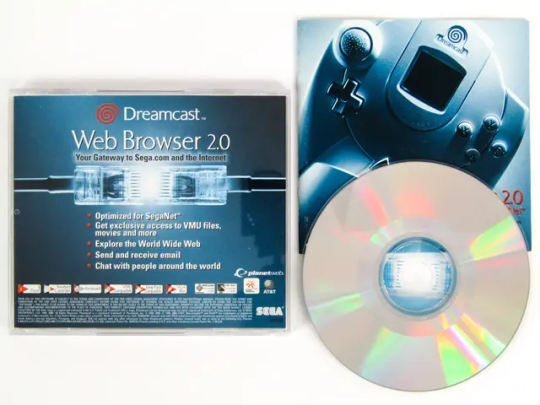

Sega Dreamcast Web Browser 2.0 2000 (x)
#y2k aesthetic#y2k#retro tech#y2kcore#old tech#cybercore#sega#sega dreamcast#web browser#1999#2000#webcore#compact disc#old web#early internet#2000s internet#dreamcast web browser#x
19 notes
·
View notes
Text
The current status of the browser market when a vendor introduces a new browser
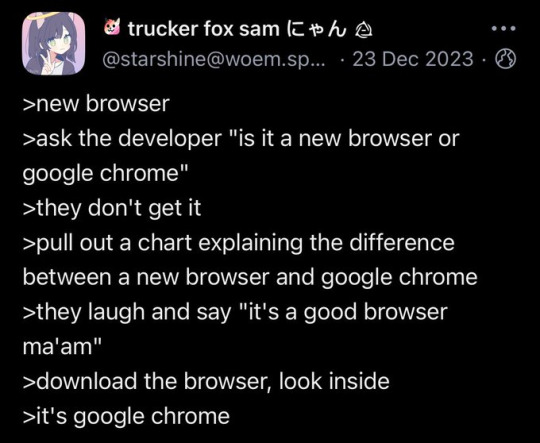
97 notes
·
View notes
Text
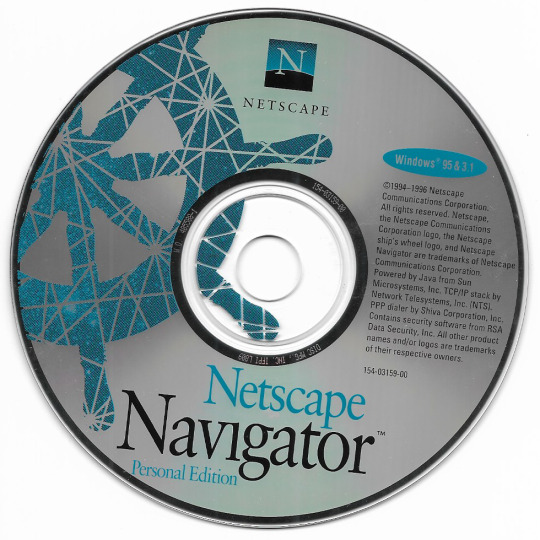
83 notes
·
View notes
Text
Firefox 136 introduced a new opt-in vertical tab layout. Logically, it's a good idea. Our screens are wider than they are tall, and the small version of the vertical tabs actually looks pretty good.
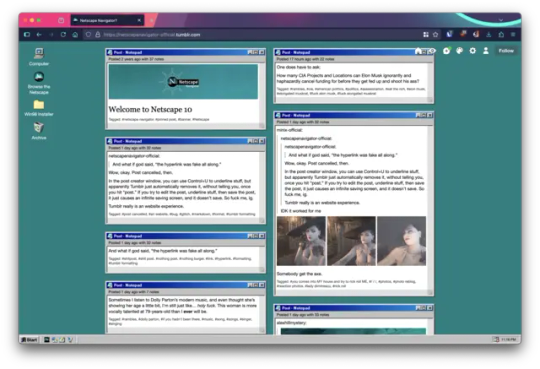
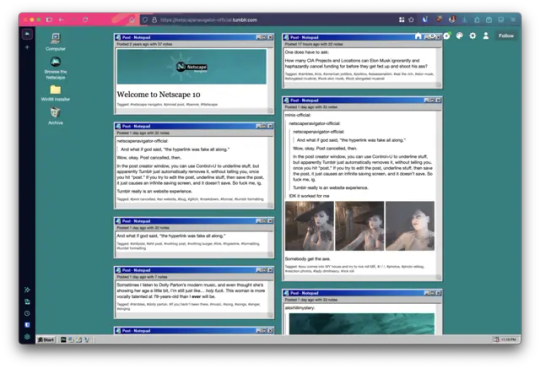
However, I just like having the website names in my tabs. I feel like it just makes them more glance-able. You can expand the vertical tabs, but when you do that there's a TON of empty space.
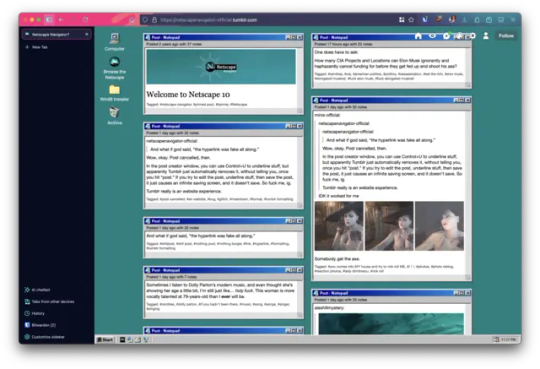
And that just looks bad. So, even though I like the idea (and it makes logical sense), I guess I'm just a creature of habit. (Also, muscle memory's a bitch.)
#rambles#firefox#mozilla#mozilla firefox#web browser#web browsers#screenshot#screen shot#firefox update#update#new feature#tech#technology#internet#online
7 notes
·
View notes
Video
tumblr
[ Web Browser 2.6 via Official Dreamcast Magazine Demo Disc 11 ]
14 notes
·
View notes
Text
Happy Autism Acceptance Day! (And Month)
Uh yeah basically fuck autism speaks lol- they suck. There's a reason I said "acceptance" and not "awareness".
#firefox nightly says#firefox nightly#gimmick blog#corpo blog#corporation blog#gimmick account#firefox#web browser#autism acceptance#autism acceptance day#autism
18 notes
·
View notes
Text
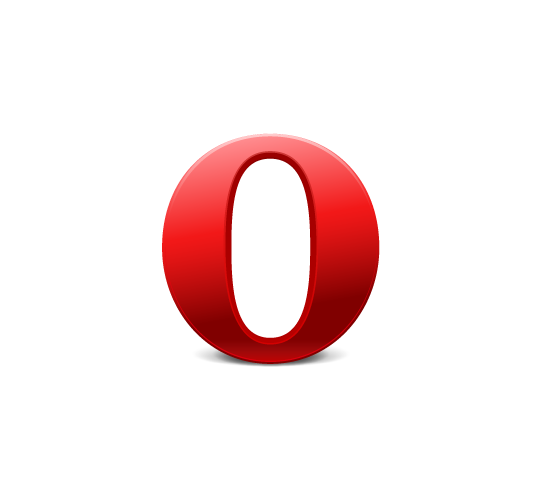
Opera 10 (2009)
180 notes
·
View notes
Text
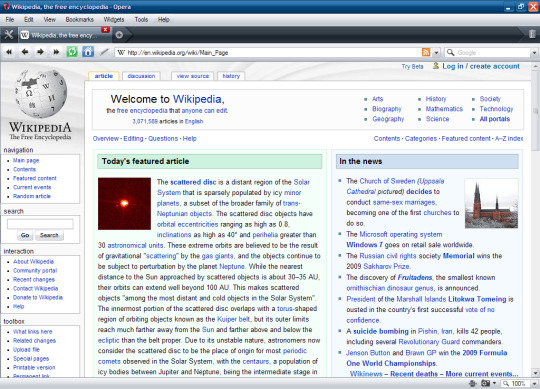
Opera 9.64 (2009)
229 notes
·
View notes
Text
as soon as i figure out how. i will be posting from this glorious browser

7 notes
·
View notes
Text

march 28, 2005
9 notes
·
View notes
Text

design for a friend's art challenge where we all make a giginka based on a web browser
she's too confident for someone walking around with a mullet
#character design#giginka#phoenix#web browser#original character#tijela draws#tijela draws original#nix
10 notes
·
View notes